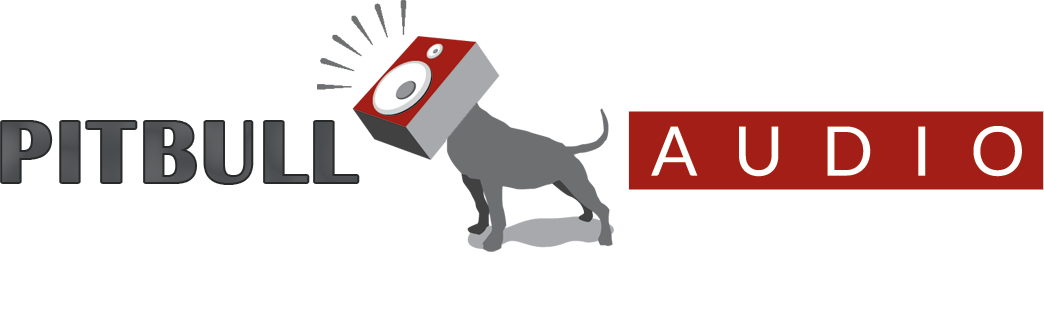This product has been discontinued.
Two Notes Audio Engineering Le Crunch 2-Channel British Tones Tube Preamp Guitar Effects Pedal
Le Crunch…
… combines the greatest tones of the classic British stack of amps that have defined Rock’n’Roll since the late 60’s. Channel A’s clean throaty voice is pure plexi heaven while Channel B screams move over, let there be rock! The Hot Fusion mode crosses over into the high gain territory where shredders and down tuned riffers write all the rules.
From the moment we launched the Torpedo C.A.B., we believed it was possible to build a high quality pedalboard to entirely replace a conventional tube amplifier system: the complete floor rig. Even with an almost limitless choice of available guitar effects, we always felt that finding a very good preamplifier in a pedal format was challenging. This is why Two notes is proud to premier its line of tube preamplifiers:Le Crunch
The concept
The selection of a preamplifier is the core of your overall tone and thus requires the greatest attention. When building a complete floor rig, only the very best will make the cut. The Two notes preamplifiers are a True High Voltage Design running internally at 200 volts to preserve the interaction between you and your guitar while working perfectly with your other effect pedals. Each of the four different versions deliver the unique tube warmth, dynamics, and the musical compression from the amps we know and love, now in a more convenient pedal package. And, of course, you can use them as an elaborate tube overdrive, in front of your favorite amplifier!
Two channels plus Fusion mode
The A and B channels are totally independent, each with their own voicing and eq section: Bass and Treble on A, Bass, Mid with Mid Sweep and Treble for B. On Channel A you will find a lower gain tube stage with a pre-gain EQ using a more vintage design approach, while Channel B offers more gain and a very powerful post-EQ (with mid sweep). The exclusive Fusion modes open new horizons.
Cold Fusion
In “Cold Fusion”, the two channels are in parallel, meaning you can blend the cleaner sound from A and your more distorted sound in B to gain clarity and articulation.
Hot Fusion
In “Hot Fusion”, A and B are cascaded, meaning A can be used as a boost for B with both A and B EQ’s available to shape the result.
Switching & Multi-channel mode
Each preamp features 2 channel footswitches, A and B. Simultaneously pressing A and B will ac- tivate the Fusion mode. Pressing A, B or A and B will also send a specific Midi Program Change command, that can be used to select a preset on your Midi multi effects and/or Torpedo C.A.B.. In addition, the preamplifier may respond to a Program Change sent from another Midi device al- lowing a seamless integration into any pedalboard switching system. Combining several Two notes preamps on your pedalboard makes things really interesting.
Connected via Midi, each preamp will listen to the others. They can be configured in Multi-channel mode: pressing A on preamp 1 will by- pass preamp 2, like the channels of an amplifier. Alternately, when this mode is off: traditional on/off switching for all preamps, a preamp can be a boost/overdrive for the one that follows.
High-quality electronic design
Two notes is first and foremost a team of music lovers who are all great admirers of musicians. We are highly qualified engineers, technicians, and musicians, whose purpose is to facilitate the life of guitar and bass players without infringing on their playing habits. Our mission consists in providing them with studio-grade products that are specifically designed for the guitar and bass.
Integrated speaker simulation
This analog speaker simulation is specifically voiced for your Le Preamp Model, and based on our Torpedo simulator. This speaker simulation affects the DI output and the Headphones output.
APPLICATION
Connections
Le Preamp can be used in various configurations: as a traditional preamplifier, it can be connected to a power amplifier and cabinet, or in the Return input (or Power Amp In) of a guitar or bass amplifier. Placed before an amplifier, it acts as a boost, overdrive or distortion pedal. Alone or with the Torpedo C.A.B., it can also be an autonomous system, light and small, ready to be directly connected to a mixing board on stage as well as in the studio. By simply plugging your headphones, you can play silently. Connect it to your sound interface for perfect recordings using the Wall of Sound III.
MIDI
5 basic functions can be accessed through MIDI Program Changes (PC) sent by an external MIDI device :
- Canal A
- Canal B
- Cold Fusion
- Hot Fusion
- Bypass
In other words, your Le Preamp can receive a MIDI PC asking for bypass or channel switch. Any MIDI message received will be transmitted to the MIDI output (MIDI Thru function).
When using Le Preamp as a MIDI controller, you will be able to send a MIDI PC to trigger preset changes on another MIDI device, such as a Torpedo C.A.B. or an FX unit.
Le Crunch comes with a 16 cabs license for Wall of Sound III
Wall of Sound III (WoS III) is a speaker and miking simulation plugin. A plugin is a software you can load on a track of your sequencer, such as Cubase, Logic, Pro Tools, Reaper, inside your Digital Audio Workstation.
With your Le Preamp, Two notes gives you access to 16 virtual cabinets you can load in our award winning Wall of Sound III plugin. With your Le Preamp and WoS III you have the best configuration to record amazingly good guitar or bass tones for all your musical projects.
To download your 16 cabinets, register your product on the Two notes Website, download and install the Wall of Sound III (WoS III) plugin. You will be guided step by step through the process.
Once you have become familiar with the sound and operation of the Wall of Sound III plug-in, please feel welcome to explore the in-app Two notes Boutique which will allow you to audition and have the option to purchase additional cabinets.
Two Notes Audio Engineering CABM Amp DI, IR Loader, Virtual Cabinet C.A.B. M
The Torpedo C.A.B. M (Cabinets in A Box) is the missing link between the guitarist’s rig and the PA or an audio interface. Use the best virtual cabinets available or load your own IR files.
The concept
You love the sound of your guitar rig, with its carefully chosen pedals interacting with your amp. With the Torpedo technology, the tone you created is faithfully sent directly to a PA or an audio interface with consistency at any show, studio session or rehearsal. End the hassle of cables, mics and poor room quality that prevent your tone to be at its best.
The C.A.B M answers all the needs of the player because it can be placed at the end of the pedalboard to have a lightweight rig to carry around, between the amp and the speaker for the best amp DI, and with its headphones output it can be used at home with any pedals for quick and easy practice.
Exclusive Torpedo technology
Highly realistic speaker simulation is achieved by use of convolution. Two notes started from that technology and brought it much further, to accurately reproduce the characteristics of the whole miking chain (speaker, microphone, preamplifier, studio room acoustic).
Many parameters influence the sound of your guitar or bass rig when it comes to recording. Taking good care of the cabinet selection and miking will dramatically improve the sound of your takes. The Torpedo simulation reproduces the tiniest variations of a cabinet behavior (such as its frequency response). Move the microphone in the virtual studio room thanks to the Torpedo IR synthesis: all the settings you need to achieve great recordings are here.
Because we want you to express your full potential, the Torpedo processing is compatible with third-party IRs, and the Torpedo C.A.B. M can load mono files in high resolution, up to 200ms in real time.
The stompbox-style Torpedo
Thanks to the Torpedo technology, the Torpedo C.A.B. M delivers all the benefits of the best miked cabinet simulation to the player who wants to record and gig without the hassle of the mics and the cables. As a standalone unit, the Torpedo C.A.B. M comes loaded with 32 Two notes virtual cabinets, 8 microphones and 8 rooms to choose from, right out of the box.
With an amp
Offer your amplifier the best direct output you can dream of: connect the speaker output of your amp into the Torpedo C.A.B. M input and the SPEAKER OUT of the C.A.B. M into your speaker cabinet. No need for a microphone, the most versatile amp DI on Earth is taking care of it. (DISCLAIMER: the C.A.B. M is not a loadbox. If you connect your amp output to the pedal you must connect the cabinet to the Speaker ouput of the C.A.B. M.)
With a preamp
Connect your preamplifier directly to the Torpedo C.A.B. M and take advantage of our exclusive tube power amp modeling. Select a type of amplifier and its characteristics, a tube model, and make your preamp sing as it deserves !
APPLICATIONS
Control your Torpedo from your mobile device or computer
With its clear and intuitive interface, Torpedo Remote will give you access to all parameters on your Torpedo, including loading and saving presets, loading new IRs, and updating the unit’s firmware. You can pick any speaker cabinets from the Two notes Store, preview them on your own tracks in real time, and choose to buy the ones you prefer.
You can either download the application for iOS™ or Android™ or the version for your Mac OS™ or Windows™ computer.
Arcade or Simulation mode
We borrowed the concept of Arcade VS Simulation from the world of video games.
The Arcade mode is usually the easy way to, for example, drive a race car. You can hit obstacles, other cars, you can still win the race. We recommend that for your first experience with The Torpedo C.A.B. M you start with the Arcade preset mode to get more familiar with the concept of virtual miking.
The simulation mode is not for beginners and requires more experience and knowledge about how the car actually works, depending on many tiny but still important parameters (weather, type of tires, track design…). In that preset mode you will gain access to the full list of parameter, to fine tune your sound and make it perfect to your ears.
Expand your cabinet library – sky is the limit
The Torpedo C.A.B. M comes with 32 virtual cabinets carefully crafted by Two notes Audio Engineering. If that’s not enough, you can access through the computer version of Torpedo Remote to a library of more than 250 virtual cabinets created by our Capture masters, including official cabinets from Mesa Boogie, Celestion and more!
Torpedo C.A.B. M is also capable of loading Impulse Responses files delivered by third-party vendors or available for free on the Internet. The unit comes with a 256MB memory card that can already embark thousands of them, and you can also use your own card if you need more space.
Connections
The Torpedo C.A.B. M finds its place on your pedalboard, after a preamp, among your usual stompboxes., or between between the amp and the speaker cabinet as an amp DI.
To create a lightweight rig with a pedalboard, place the Torpedo C.A.B. M on your pedalboard knowing that the best results are achieved by placing it before the time-based and modulation effects (chorus, delay, reverb…), which then become brighter and clearer. This position also allows to take advantage of the possible stereo of these effects. This is similar to the way things are done in the studio, where modulations are often applied to guitar and bass tracks after recording.
To use the Torpedo C.A.B. M as an amp DI, place it after the power amp section of your amp by connecting the speaker output of the your amp to the AMP input of the C.A.B. M , and connecting your cabinet to the SPEAKER OUTPUT of the pedal. (DISCLAIMER: The Torpedo C.A.B. M is not a loadbox). Using the C.A.B. M this way ensures you to send your exact full guitar tone to the PA or an audio interface to have the same quality studio-grade sound every single time you play.
Two Notes Audio Engineering LeCrunch 2-Channel British Tones Tube Preamp Guitar Effects Pedal
Front view
- Channel A footswitch
- Channel A Input Gain
- Channel A EQ settings
- Channel A volume
- Fusion mode selector
- Fusion Level
- Channel B Input Gain
- Channel B EQ settings
- Channel B volume
- Tube window
- Channel B footswitch
Sides view
- Channel A footswitch
- Instrument input
- Thru output
- FX Loop Send output
- MIDI input
- Power adapter connector
- Headphones output
- Speaker Simulation
- Ground Lift switch
- Balanced DI output
- MIDI output
- FX Loop Return input
- Instrument output
- Channel B footswitch
Two Notes Audio Engineering CABM Amp DI, IR Loader, Virtual Cabinet C.A.B. M
- Parameter/Preset Encoder
- Value/Volume Encoder
- OLED display screen
- Amp/Instrument/Line input
- Speaker Output (!!when an amp is connected to the AMP input, the related cabinet has to be connected to the SPEAKER output of the pedal!!)
- Input level sensitivity
- USB for Remote application
- Mains power adapter connector
- Headphones output
- Auxiliary input
- Ground lift switch
- Balanced XLR D.I output
- Balanced TRS jack output
Input / Output
- AMP/INST/LINE Input: 1/4″ Jack balanced (TRS, Tip/Ring/Sleeve) — Max level: 4,7 dBu (GTR) / 10,3 dBu (LINE) — Impedance : 100 KOhms (GTR) / 10 KOhms (LINE)
- Aux In: 1/4″ Jack stereo (TRS)
- Speaker Output: 1/4″ Jack balanced (TRS)
- AMP/LINE Output: 1/4″ Jack balanced (TRS) – Max level: 10 dBu (AMP) / 16 dBu (LINE) – Impedance : 470 Ohms
- Headphones output: 1/4″ Jack stereo (TRS)
- USB connector
Digital audio
- 24 bits / 96 kHz converters
- Bandwidth (-1dB): 12Hz – 19 kHz
- Signal/Noise ratio: > 95 dB
- Internal processing at 32 bits
- Latency: 1.7 ms (Line Input to Line Output)
Power
- Mains power adapter: DC Jack 2.1mm, negative center
- Input voltage: 12V DC
- Power consumption: approx. 3.6W
- Current consumption: 300mA
Dimensions & weight
- Width x depth x height: 121 x 96 x 63 (mm)
- Weight: 450 g
| Condition | New |
|---|---|
| SKU | TNAE-LECRUNCH-CABM |
| UPC | 7129681913 |