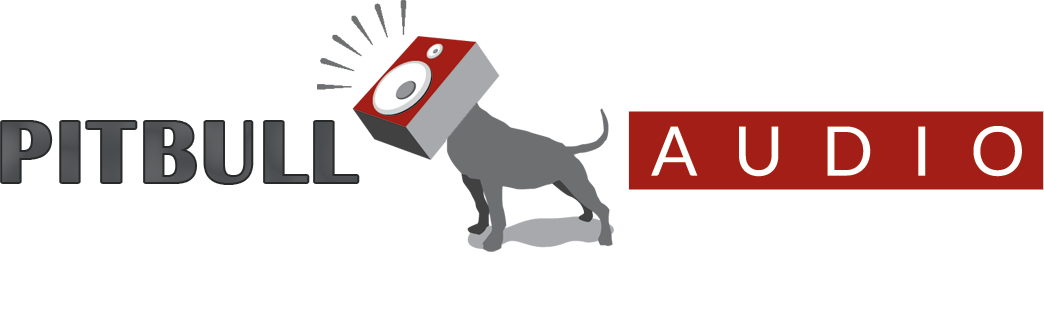Two Notes Audio Engineering Torpedo STUDIO Digital Loadbox/Attenuator
The Torpedo Studio is the next generation of the world-acclaimed VB-101, this is the pinnacle of speaker and miking simulation – the ultimate loadbox. Its new features notably include a new loadbox with increased admissible power, a switchable impedance (4, 8, or 16 Ohms), and the possibility to choose between resistive and reactive loadbox. Its new, enhanced design makes it a more advanced, much lighter successor to.
The concept
You love the sound of your amplifier pushed right to the magic sweet spot where the best tones are. Until now, the only available option was blasting your sound through a 4×12″ to properly excite a microphone. Enter Torpedo, the simplest and most realistic way to get your sound to your audience. Use the amp you love!
Everything that makes a real amp rule over all the other alternatives is retained. You can even record silently late at night ! Gone is the backache from the loadout, complaints from neighbours, venue staff or even bandmates and the frustration of not being able to sound at one’s best trying to reduce the volume.
Exclusive Torpedo technology
Highly realistic speaker simulation is achieved by use of convolution. Two notes started from that technology and brought it much further, to accurately reproduce the characteristics of the whole miking chain (speaker, microphone, preamplifier, studio room acoustic).
Many parameters influence the sound of your guitar or bass rig when it comes to recording. Taking good care of the cabinet selection and miking will dramatically improve the sound of your takes. The Torpedo simulation reproduces the tiniest variations of a cabinet behaviour such as frequency response and distortion. Move the microphone in the virtual studio room thanks to the Torpedo IR synthesis, control the phase with the Variphi: all the settings you need to achieve great recordings are here.
with adjustable impedance
Use your amplifier without speaker cabinet thanks to the loadbox of the Torpedo Studio. Its adjustable impedance of 4, 8 or 16 Ohms and its high admissible power (150W) makes it suitable for any amp. The reactive impedance faithfully imitates a speaker, allowing the amp to work exactly as if it was connected to a speaker cabinet.
Dual mono/stereo miking
combined simulation of 2 cabinets + 2 microphones for optimal mixing. Position two different microphones before your speaker, or before two different speakers. Mix the two simulations to send them to the stereo outputs
Post-FX section
when recoding guitars and basses it is common to apply a few effects to shape the sound before it is sent to the PA or recorder. The Studio comes with a powerful semi-parametric EQ, and exciter, a compressor and a wonderful reverb.
Control your Torpedo & access the Two notes Boutique
With its clear and intuitive interface, Torpedo Remote will give you access to all parameters on your Torpedo, including loading and saving presets, loading new IRs, and updating the unit’s firmware. You can pick any speaker cabinets from the Two notes Store, preview them on your own tracks in real time, and choose to buy the ones you prefer.
Arcade or Simulation mode
Connections
Connect your guitar or bass and effects to your amplifier as you are used to, then connect your amp to the Torpedo Studio instead of a speaker cabinet. The Torpedo Studio can then be connected to a mixing board and PA, or to a sound interface for recording, in the studio or at home. You can also use headphones for direct monitoring. An optional speaker cabinet can be connected to the Thru output.You can also use the Torpedo Studio with a preamplifier, or as an external effect processor in a studio or home studio environment. The large choice of available analog or digital inputs and outputs allows the Torpedo Studio to work in any situation.
Connectivity
- Amplifier input: Jack 6.35 mm (1/4) unbalanced (TS, Tip/Sleeve), to connect the speaker output of your tube or solid state amplifier
- Speaker Thru: Jack 6.35mm (1/4”) unbalanced (TS), to connect an optional cabinet instead of using the internal loadbox)
- Line inputs: 2 x Combo XLR – Jack 6.35 mm (1/4”) balanced (TRS)/unbalanced (TS)
- Line outputs: 2 x XLR balanced
- Headphones output: Jack 6.35 mm (1/4”) balanced (TRS) stereo
- Digital inputs: AES & S/PDIF 2 channels input
- Digital outputs: AES & S/PDIF 2 channels output
- Wordclock sync BNC
- MIDI In, Out/Thru
- USB port
MIDI
The Torpedo Studio is fully controllable via MIDI. Program Changes are used to change presets. Control Changes are used to control the parameters of the Torpedo Studio.
Loadbox
- Reactive or Resistive load (relay),
- Nominal impedance: 4 or 8 or 16 Ohms (switch)
- Maximum admissible power: 150 W (200 Watt peak)
- Cooled by temperature-controlled fan
Inputs / Outputs
- Speaker Input : Jack 6.35 mm (1/4″) unbalanced (TS, Tip/Sleeve)
- Speaker Thru : Jack 6.35mm (1/4″) unbalanced (TS)
- Line Inputs : 2 X Combo XLR – Jack 6.35 mm (1/4″) balanced (TRS)/unbalanced (TS) – Maximum level: 8,7 dBu – Impedance : 20 kOhms
- Line Outputs : 2 x XLR balanced – Maximum level: 11 dBu – Impedance : 600 Ohms
- Phones : Jack 6.35mm stereo (TRS)
- AES/EBU numeric Input/Output
- S/PDIF numeric numeric Input/Output
- MIDI Input/Output
- USB Connexion
Audio Performances
- Sampling frequency : 192 kHz
- Resolution : 24 bits
- Noise level : -111 dB (A-weighted)
- THD : 0.0026%
- Stereo crosstalk : -109 dB
- Sampling frequency : 192 kHz
- Resolution: 24 bits
- Noise levelt : -109 dB (A-weighted)
- THD : 0.0008%
- Stereo crosstalk : -106 dB
Weight and dimension
- Width x Depth x Height: 483 x 250 x 90 (mm)
- Weight : 4,5 kg
| Condition | New |
|---|---|
| SKU | TNAE-TN-STUDIO |
| UPC | 3700673800101 |